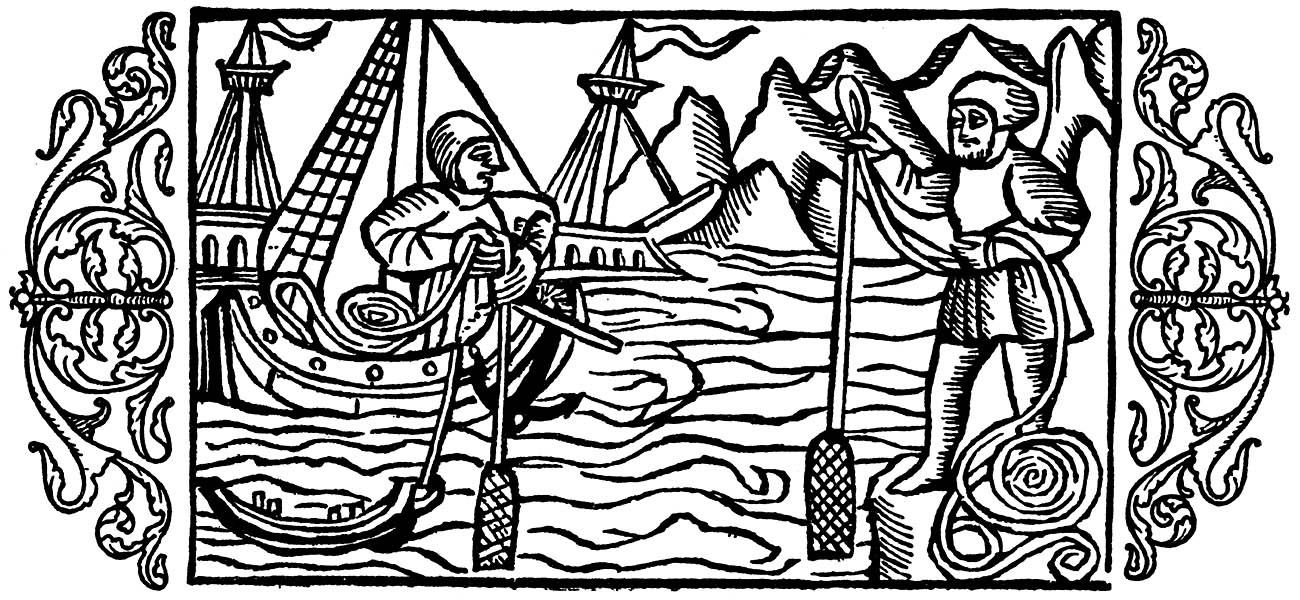Issue: You have tens of thousands of digitized photos that you almost never look at. You have paper albums you rarely take off the shelf. You have a family website that add to but don’t review. You have some prints on the wall but they represent a tiny fraction of the photos you like but never see. How can you, your spouse, visitors savor the pictures of your life? And, by the way the solution has to be easy, free, and persistent.
Here’s one story.
A while back I discovered that Mac Photos can retrieve pictures by category and one of those categories is boats. I have about 75,000 photos in my Master Photo library, some that include boats, so I turned the Mac Photos app loose to see what it could find. It came back with nearly 2500 images. I was amazed.
A few of the photos do not include boats – a forest scene for instance – and I haven’t tried to determine whether the app missed any boats – but I’m impressed.
So what to do with the boat pictures? A boat load of boat pictures.
We have a low-end 21” Samsung TV we bought to watch the Oscars in our motorhome while in San Diego three years ago and haven’t used since. What if we hung the TV on a wall in the kitchen and used it to continuously display the 2500 boat pictures?
I loaded the photos onto a thumb drive and plugged it into the TV. Bang. One boat picture after another, completing the cycle and starting over about every three hours.
What fun!

It was a great pleasure to see each photo, remember where and when it was taken and then recall the friends with us or that day’s particular adventure. We didn’t watch the pictures continuously, just when one of us was in the kitchen, but we often tarried; the experience was engaging, bringing a smile and sometimes a flutter of re-experienced excitement or anxiety. We were there, again.
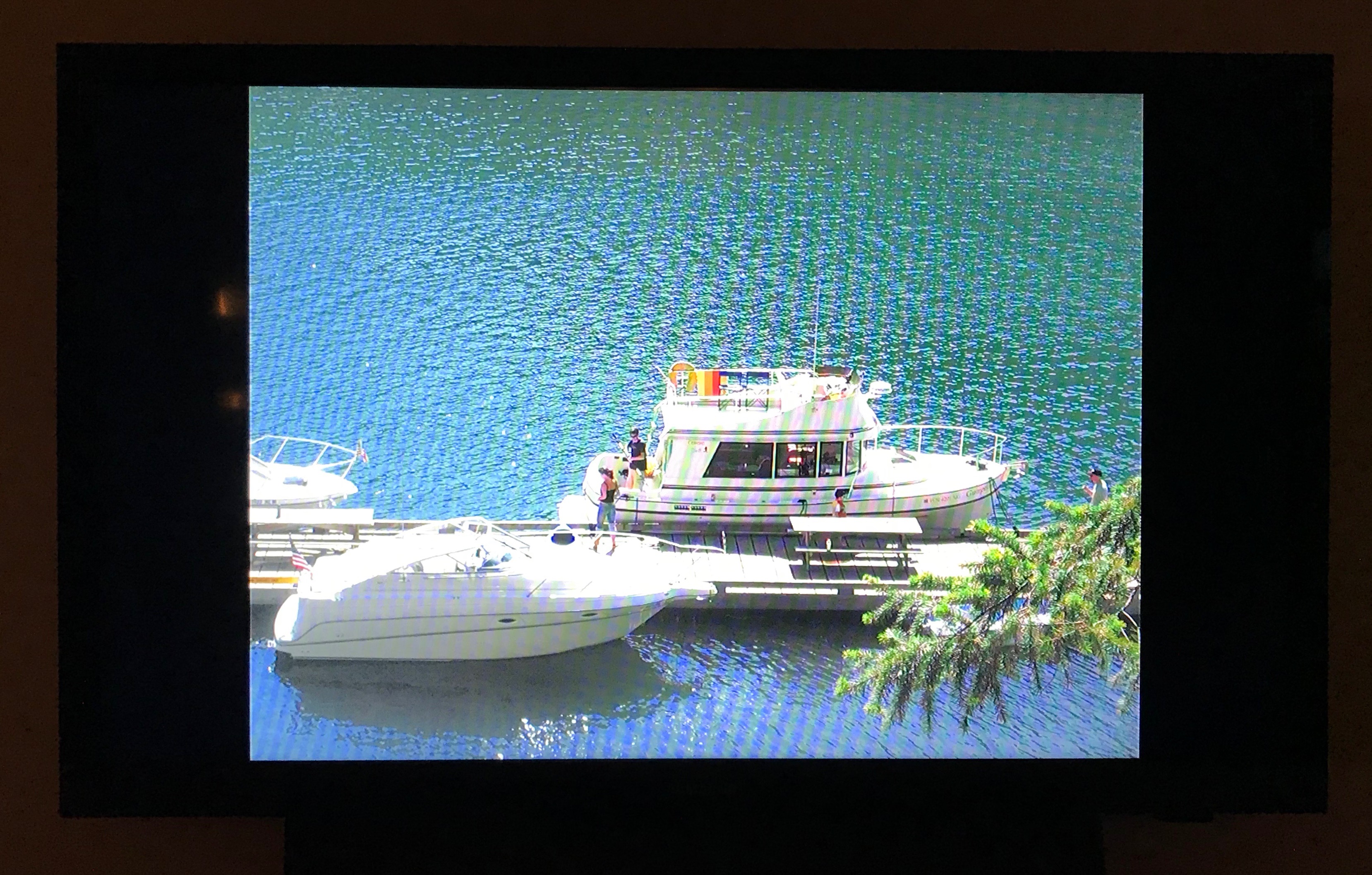
So the next thought: if seeing a continuous stream of boat pictures I’ve taken is fun, then seeing pictures of friends on trips we’ve taken together or family at reunions would be terrific. I couldn’t wait to make up a friends thumb drive and a family thumb drive. I included about 6000 photos on each.
We were going to Colorado to visit friends pictured in one of the collections and we all viewed it for an hour or so during cocktails before dinner. Lots of comments and laughter. I gave each couple a thumb drive they could take home and view at their leisure – and maybe pull off JPEG files to make prints when they saw something they especially liked.

After a great visit in Colorado we came home and I grabbed the family photos thumb drive I’d made two weeks earlier and started the photo display on the Samsung TV – bright, beautiful, and in the thousands. I expected a much improved experience over the limited number of mostly black and white pictures we have hung on the walls around the house. I was psyched.
But as the family photos passed by on the screen I found myself becoming bored rather than enchanted – as I’d been with the boats. It wasn’t that I didn’t love my family or remember the events pictured fondly but somehow it didn’t amount to much. Why?
I let the photos play assuming my wife would like seeing them but it didn’t take long for her to say she was tired of it and would I please start the boat pictures up again.
Hmmm.
So then I tried the friends/travel pictures for a while and they couldn’t hold our interest for long either. I assumed our friends in Colorado hadn’t run the pictures we’d left but I suspected that if they had they might have a tepid response after a while.
So the question: Why are pictures of boats more engaging than family or friends?
I don’t know but I have some thoughts. Boats are objects and people are subjects.
Each boat picture carries with it a story, a memory of the day and time and place the picture was taken. A new picture, a new story, each more or less independent of the others. Each picture is a new delight, even when of the same boat and when the pictures start to repeat.
But pictures of people are cumulative not independent. Each picture of the same person, even if at a different time or place, isn’t really a new story. What’s recalled is the person’s character or personality or the reaction or love we have toward them, not a new story. It’s the same thing over and over. A few repeating people pictures are great but more than a few turn repetitive and are finally overwhelming.
I’m a bit disappointed. Boats were good, people were going to be better, and that provided me with a sense of what I might do with my thousands of pictures in the future. But apparently that’s not going to work.
So what’s next? Well, we spent a solid twelve months over four years traveling all over the west in our Itasca Navion, Further. National Parks and Monuments, state parks, hiking, visiting museums, tracing ancestors’ foot steps, avoiding bears, trying to avoid hordes of people, and taking thousands of pictures along the way. Maybe a running display of our RV travels will be as much fun as boats. It won’t be too hard to find out.
Context: I have duplicate copies of about 75,000 digitized photos in two different places: on my Mac in a master Photos app library and online in Google Photos and I have a 24” Samsung TV we bought at Costco for $150 to use in Further, the motorhome we sold this year. Like all modern TVs, the Samsung has a USB port that can used to play music, video, or photos.
So the question: Can I hang the TV on the wall and play sets of photos from USB thumb drives? The general answer is yes.
How do I create photo sets, albums? Both Mac Photos and Google Photos let you select a few to thousands of photos into albums. You can do that one at a time or by a range of dates. Both programs let you select by person, place, or category as well.
I was most interested in category selection and began to experiment, beginning with “boats.” Mac Photos returned about 2500; Google Photos several hundred more from the same set of photos. Both sets contained mistakes; pictures without boats, but not many. Google Photos found many photos of the insides of boats that Mac Photos missed.
I downloaded boat photo sets from each source, copied them to thumb drives, plugged one after the other into the Samsung TV I had set up on my desk, and let them play awhile. Not bad. But the photos didn’t play in the order that I’d selected them, not a deal breaker but not what I’d expected.
More albums It wasn’t very hard to populate more thumb drives. I searched for “mountains” and “animals.” I went through the library and selected out date ranges. I selected for a particular person (our grandson was graduating from high school and we had eighteen years of pictures).
Mac Photos and Google Photos don’t select by category in the same way. Mac Photos has a set of pre-existing categories that aren’t documented. You can discover the categories by typing a single letter into the search box and waiting while the program creates a list of search prospects for that letter.
Some of those suggestions include the label “category.” So for “a” I get “Apparatus,” “Athletics” and so on. But there is no category for “Motorhome” or “RV” so I couldn’t easily find all images of Further (as well as a few extra). Mac Photos categories are predefined and inflexible.
Google Photos, on the other hand, seems to use a combination of natural language processing and image processing in a flexible way. Searching on “motorhome” works fine as does “RV” which also yields pictures of signs that say “RV.” Google Photos will also let you combine search terms, for instance “2015 RV.”
Anything but simple selection will likely require doing it manually. That takes some time but it can be a pleasure to review the photos and in doing so you’ll likely come up with ideas for other albums.
Thumb drive handling It’s likely that if you hang a TV against the wall you may have trouble removing one thumb drive and replacing it with another. I took a six-foot USB cable, coiled it to make it shorter, bound it with a wire tie and plugged it into the USB port leaving enough slack to make it easy to remove and insert thumb drives from the open end of the cable.
I’ve got more experimenting to do but we’ve been savoring our photos and that’s better than when we weren’t.
© 2019 – 2020, johnashenhurst. All rights reserved.